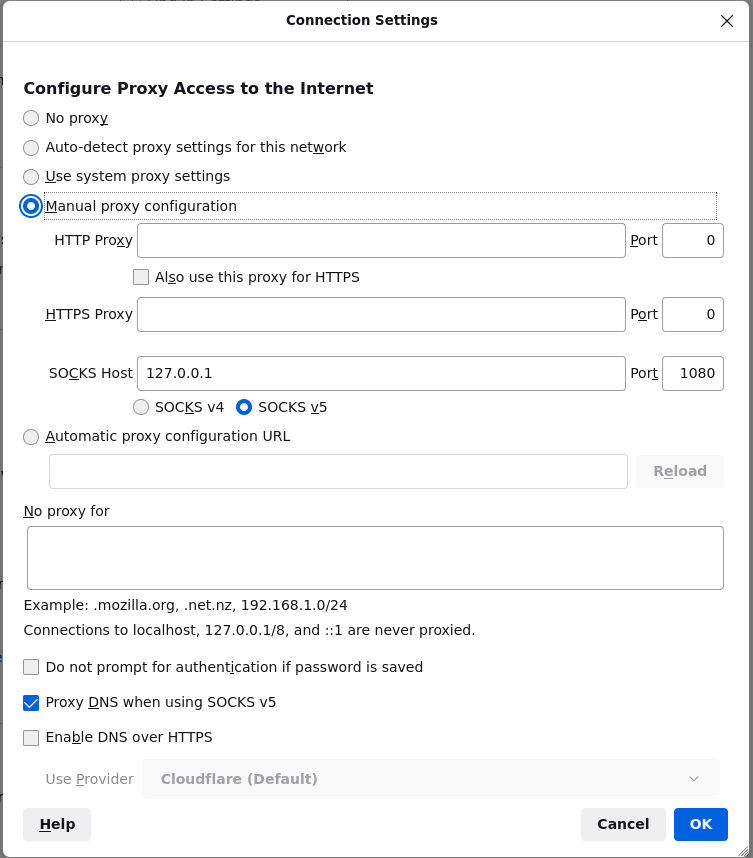SSH Tunnel
-
Download putty.exe, setup connection to the server using your pivate key, and add a tunnel:
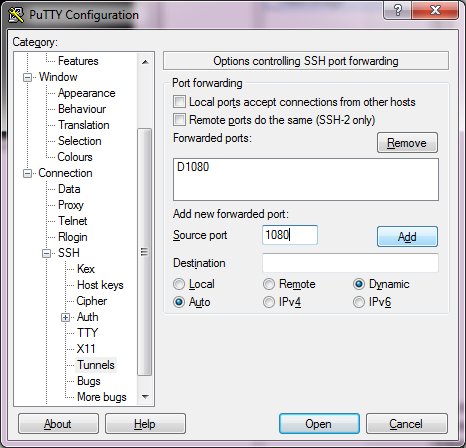
-
Setup a proxy in your Firefox:
- Open network settings by the path in the menu: "Edit -> Settings -> ... on the bottom on the page ... -> Network settings -> Settings...
-
Make options like shown on the picture:
- Manual proxy configuration
- SOCKS Host: 127.0.0.1
- SOCKS Port: 1080
- SOCKSv5 proxy type is ON
- Proxy DNS when using SOCKSv5